|
Fragment的使用可谓是老生常谈了~~~ 1、概述 自API 11引入Fragment之后,Fragment可谓风靡一时,现在大部分项目都或多或少的用到了Fragment,其更轻量级,更加适用屏幕,更加方便UI设计等优势。说了这么多什么是Fragment呢? Fragment:碎片,碎片是一个应用程序的用户界面和行为能够被放置在一个活动上。在其核心,它代表了一个特定的操作或界面,运行在一个更大的活动上。代表界面是因为可作为View在布局中进行使用,代表特定操作是因为包含生命周期可进行逻辑操作。简言之,Fragment就是一个带生命周期的组件。(若有问题恳请指正!) Fragment的特点: - 生命周期必须依赖于Activity,当Activity被销毁,所有的碎片将被摧毁。(自己曾经踩坑)
- 轻量级,轻量切换。
- 方便处理平板、Phone的界面差异。
2、继承结构和生命周期 继承结构:

Fragment直接继承Object,有四个直接子类,我个人对它的子类使用甚少。 生命周期:

Fragment的生命周期在图上标注的很清楚了就不赘述了。该图是很久之前收藏的,已忘记原出处,在此感谢原作者! 3、基本使用 1).静态使用 静态使用就是Fragment相当于控件一样在布局中使用。 TestFragment.java 继承Fragment重写onCreateView方法 - /**
- * Created by magic on 2016年9月27日.
- */
- public class TestFragment extends Fragment {
-
- @Override
- public View onCreateView(LayoutInflater inflater, ViewGroup container,
- Bundle savedInstanceState) {
- View view = inflater.inflate(R.layout.fragment_main, container);
- ImageView img=(ImageView)view.findViewById(R.id.img);
- img.setOnClickListener(new View.OnClickListener() {
- @Override
- public void onClick(View v) {
- Toast.makeText(getActivity(),"这是一个fragment", Toast.LENGTH_SHORT).show();
- }
- });
- return view;
- }
-
- }
fragment_main.xml - <RelativeLayout xmlns:android="http://schemas.android.com/apk/res/android"
- xmlns:tools="http://schemas.android.com/tools"
- android:layout_width="match_parent"
- android:layout_height="match_parent" >
-
- <ImageView
- android:id="@+id/img"
- android:layout_width="wrap_content"
- android:layout_height="wrap_content"
- android:layout_centerInParent="true"
- android:src="@drawable/img" />
-
- </RelativeLayout>
MainActivity.java 里面其实什么也没干。 - /**
- * Created by magic on 2016年9月27日.
- */
- public class MainActivity extends Activity {
-
- @Override
- protected void onCreate(Bundle savedInstanceState) {
- super.onCreate(savedInstanceState);
- setContentView(R.layout.activity_main);
- }
-
- }
activity_main.xml - <RelativeLayout xmlns:android="http://schemas.android.com/apk/res/android"
- xmlns:tools="http://schemas.android.com/tools"
- android:layout_width="match_parent"
- android:layout_height="match_parent" >
-
- <fragment
- android:id="@+id/id_fragment"
- android:layout_width="match_parent"
- android:layout_height="match_parent"
- class="com.magic.test_fragment.TestFragment" />
-
- </RelativeLayout>
使用 fragment 标签添加碎片,通过class指定碎片的完整类名。 运行效果:


2).动态使用 动态使用就是向Fragment布局容器中动态添加、替换、移除、隐藏、显示Fragment。 CommonFragment.java - /**
- * Created by magic on 2016年9月27日.通用Fragment
- */
- @SuppressLint("ValidFragment")
- public class CommonFragment extends Fragment {
-
- String desc;
-
- public CommonFragment(String desc) {
- super();
- this.desc = desc;
- }
-
- @Override
- public View onCreateView(LayoutInflater inflater, ViewGroup container,
- Bundle savedInstanceState) {
- View view = inflater.inflate(R.layout.fragment_common, container, false);
- TextView tev = (TextView) view.findViewById(R.id.tev);
- System.out.println(desc);
- tev.setText(desc);
- return view;
- }
-
- }
通过构造方法传递数据的形式向TextView上设置内容。 fragment_common.xml - <?xml version="1.0" encoding="utf-8"?>
- <LinearLayout xmlns:android="http://schemas.android.com/apk/res/android"
- android:layout_width="match_parent"
- android:layout_height="match_parent"
- android
 rientation="vertical" > rientation="vertical" > -
- <TextView
- android:id="@+id/tev"
- android:layout_width="match_parent"
- android:layout_height="match_parent"
- android:gravity="center"
- android:textColor="@color/mainOrange" />
-
- </LinearLayout>
MainActivity.java - /**
- * Created by magic on 2016年9月27日.底部tab+fragment
- */
- public class MainActivity extends Activity implements OnClickListener {
-
- TextView tev_tab1, tev_tab2, tev_tab3, tev_tab4;
-
- // fragment事务类
- FragmentTransaction ft;
- // fragment
- CommonFragment tabFragment1, tabFragment2, tabFragment3, tabFragment4;
-
- @SuppressLint("CommitTransaction")
- @Override
- protected void onCreate(Bundle savedInstanceState) {
- super.onCreate(savedInstanceState);
- setContentView(R.layout.activity_main2);
- initView();
-
- ft = getFragmentManager().beginTransaction();
-
- tabFragment1 = new CommonFragment("Tab1");
- // 替换
- ft.replace(R.id.container, tabFragment1);
- // 提交
- ft.commit();
- }
-
- // 初始化控件
- private void initView() {
- tev_tab1 = (TextView) findViewById(R.id.tev_tab1);
- tev_tab2 = (TextView) findViewById(R.id.tev_tab2);
- tev_tab3 = (TextView) findViewById(R.id.tev_tab3);
- tev_tab4 = (TextView) findViewById(R.id.tev_tab4);
-
- tev_tab1.setOnClickListener(this);
- tev_tab2.setOnClickListener(this);
- tev_tab3.setOnClickListener(this);
- tev_tab4.setOnClickListener(this);
- }
-
- @Override
- public void onClick(View v) {
-
- FragmentTransaction ft = getFragmentManager().beginTransaction();
-
- switch (v.getId()) {
- case R.id.tev_tab1:
- ft.replace(R.id.container, tabFragment1);
- break;
- case R.id.tev_tab2:
- if (tabFragment2 == null) {
- tabFragment2 = new CommonFragment("Tab2");
- }
- ft.replace(R.id.container, tabFragment2);
- break;
- case R.id.tev_tab3:
- if (tabFragment3 == null) {
- tabFragment3 = new CommonFragment("Tab3");
- }
- ft.replace(R.id.container, tabFragment3);
- break;
- case R.id.tev_tab4:
- if (tabFragment4 == null) {
- tabFragment4 = new CommonFragment("Tab4");
- }
- ft.replace(R.id.container, tabFragment4);
- break;
- }
- // 提交
- ft.commit();
- }
-
- }
activity_main2.xml - <?xml version="1.0" encoding="utf-8"?>
- <LinearLayout xmlns:android="http://schemas.android.com/apk/res/android"
- android:layout_width="match_parent"
- android:layout_height="match_parent"
- android
 rientation="vertical" > rientation="vertical" > -
- <FrameLayout
- android:id="@+id/container"
- android:layout_width="match_parent"
- android:layout_height="0dp"
- android:layout_weight="1" />
-
- <LinearLayout
- android:layout_width="match_parent"
- android:layout_height="50dp"
- android:background="@color/mainTextBlack"
- android
 rientation="horizontal" > rientation="horizontal" > -
- <TextView
- android:id="@+id/tev_tab1"
- android:layout_width="0dp"
- android:layout_height="match_parent"
- android:layout_weight="1"
- android:gravity="center"
- android:text="Tab1"
- android:textColor="@color/white" />
-
- <TextView
- android:id="@+id/tev_tab2"
- android:layout_width="0dp"
- android:layout_height="match_parent"
- android:layout_weight="1"
- android:gravity="center"
- android:text="Tab2"
- android:textColor="@color/white" />
-
- <TextView
- android:id="@+id/tev_tab3"
- android:layout_width="0dp"
- android:layout_height="match_parent"
- android:layout_weight="1"
- android:gravity="center"
- android:text="Tab3"
- android:textColor="@color/white" />
-
- <TextView
- android:id="@+id/tev_tab4"
- android:layout_width="0dp"
- android:layout_height="match_parent"
- android:layout_weight="1"
- android:gravity="center"
- android:text="Tab4"
- android:textColor="@color/white" />
- </LinearLayout>
-
- </LinearLayout>
通过 FrameLayout 标签创建Fragment的容器,底部四个Tab添加监听事件用于动态更换FrameLayout容器中的Fragment。 运行效果: 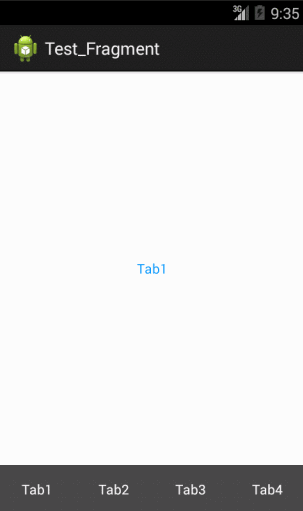
4、相关类及主要方法 FragmentManager碎片管理器,抽象类,具体实现在Android-support-v4.jar中的FragmentManagerImpl类中。 - // 获取FragmentManager对象
- FragmentManager manager = getFragmentManager();
FragmentTransaction碎片事务类,抽象类,具体实现在BackStackRecord类中。添加、删除、替换等操作其实最终的实现还是在FragmentManagerImpl类中。 - // 获取FragmentTransaction对象
- FragmentTransaction transaction = manager.beginTransaction();
-
- // 添加fragment
- transaction.add();
- transaction.add(containerViewId, fragment, tag);
- // 将被添加到容器的现有fragment替换
- transaction.replace();
- // 删除一个现有的fragment
- transaction.remove();
-
- // 保存当前fragment数据,避免视图重绘
- transaction.hide();
- // 显示以前隐藏的fragment
- transaction.show();
- // 这两个方法会触发fragment中的onHiddenChanged(boolean hidden)回调
-
- // 显示之前数据 实例不会被销毁,但是视图层次依然会被销毁,即会调用onDestoryView和onCreateView
- transaction.addToBackStack(null);
- // 事务提交
- transaction.commit();
Fragment 碎片类 - Fragment fragment = new Fragment();
-
- // 返回此fragment当前关联的Activity
- fragment.getActivity();
- // 设置数据
- fragment.setArguments(new Bundle());
- // 获取数据
- fragment.getArguments();
- // 返回与该fragment作用的FragmentManager
- fragment.getFragmentManager();
- // 获取标签名
- fragment.getTag();
-
- // 当隐藏状态改变的时候回调
- // onHiddenChanged(true);
有兴趣大家可以去Read The Fucking Source,反正我看的比较头大…….
| 